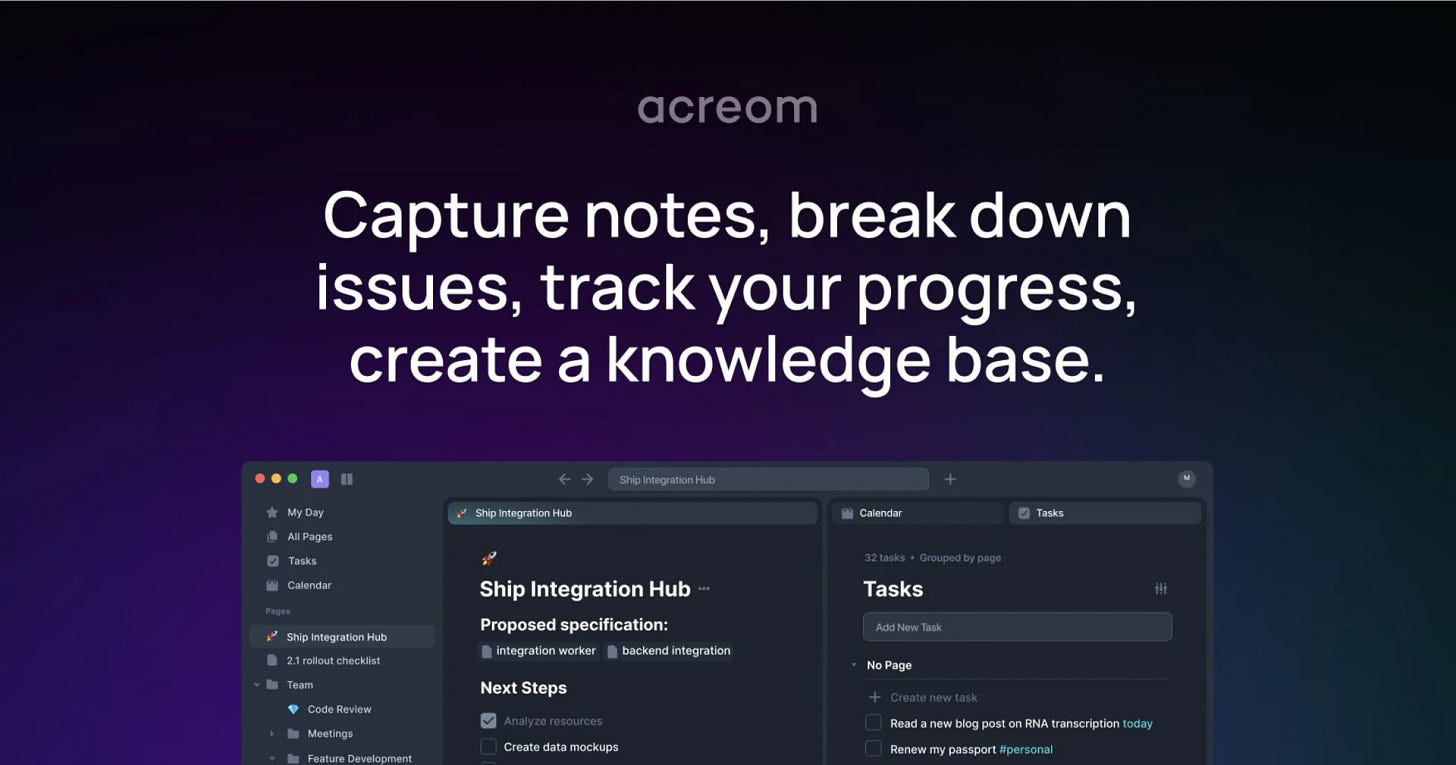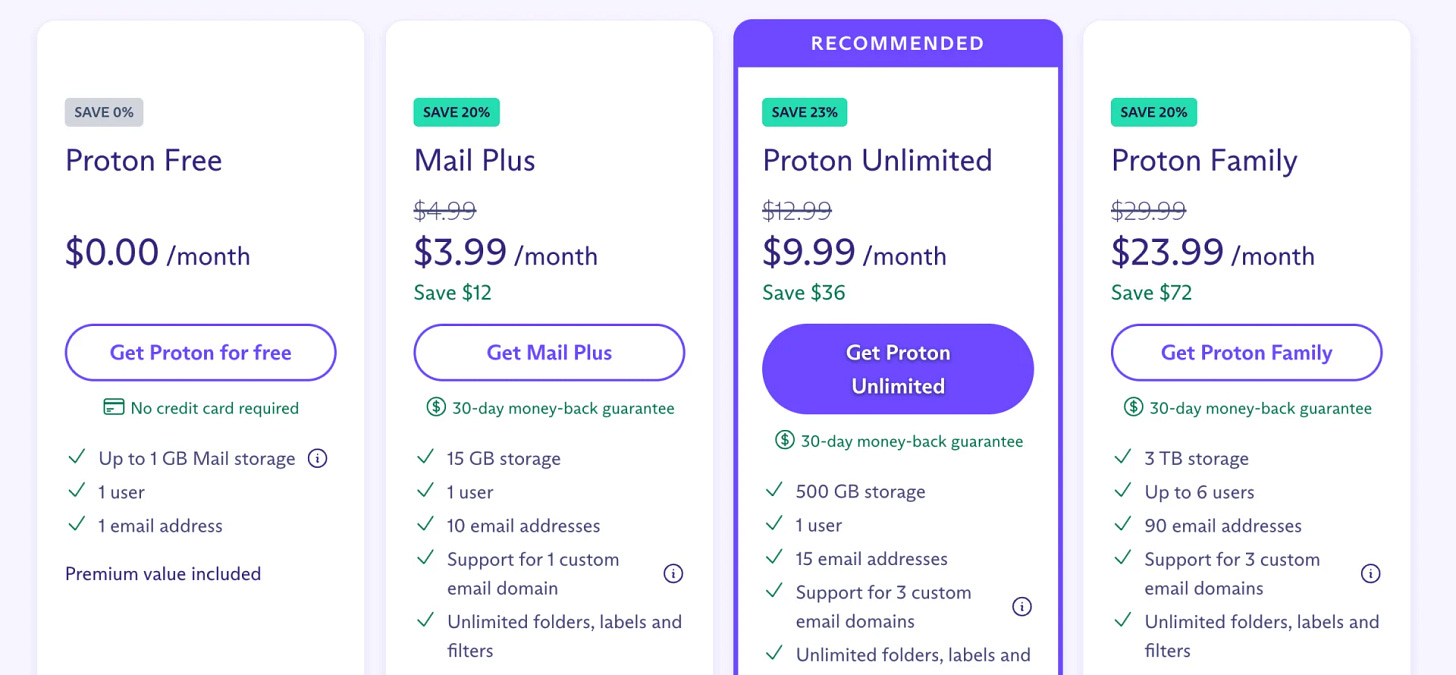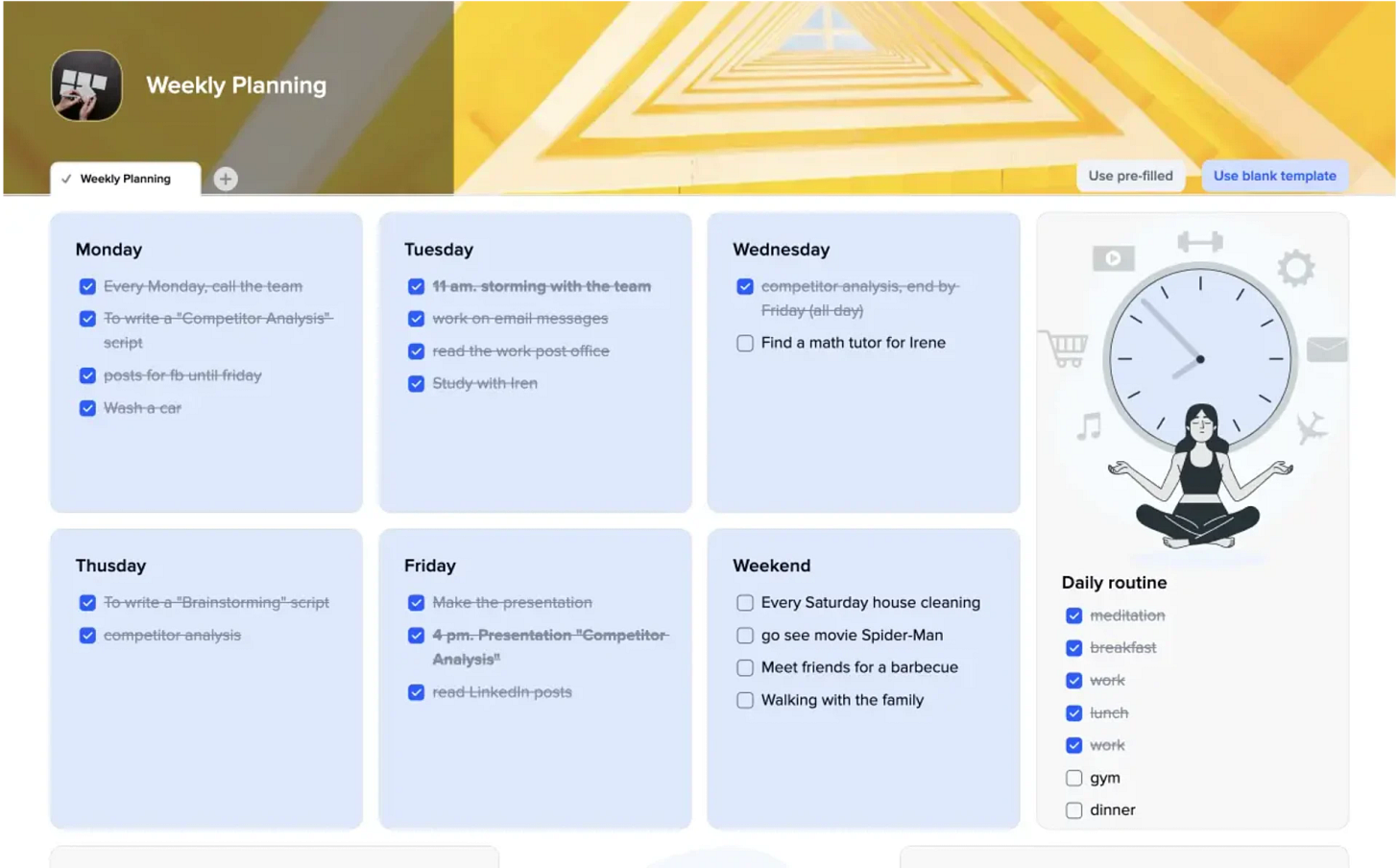Productivity Tools for 2025
As the year is closing in, I thought of sharing my favorite and most highly anticipated productivity tools to help supercharge this new year for you!
Why are productivity tools important, and why should we use them?
Productivity tools are like super cool gadgets that help us get things done faster and easier. They’re kind of like magic helpers that organize our tasks, remind us of what we need to do, and make sure everything runs smoothly. Imagine them as your own special robot friend that helps you stay on track with your homework and chores. With these tools, you can finish your work quicker, have more time for fun stuff, and make sure everything gets done without forgetting anything. They’re awesome because they make life a bit easier and more fun!
1. Acreom: Personal Knowledge Management
Acreom is a markdown knowledge-based tool for creating notes, tasks, and projects and managing time with integrated calendars. It can be used as a second brain system to manage notes, thoughts, and ideas in a secure, customizable space.
Pricing: Free of cost
Categories: Note-taking, Database Management, Personal Vault, Second Brain
Cross-Platform Availability: Linux, macOS, Windows, Android, iOS
Key Features of Acreom:
Utilizes a blend of markdown and task management functionalities, enabling users to incorporate task planning and tracking directly within Markdown pages. This includes features like subtasks, time blocking, and customizable labels.
Vaults ensure users retain full ownership and security of their data. Notes can be stored securely, even offline, providing peace of mind regarding data privacy.
Includes a built-in calendar for efficient time blocking, scheduling tasks, and overall task planning. It supports integration with external calendars such as Google Calendar, enhancing workflow coordination.
Facilitates quick capture of ideas through daily documents and offers convenient keyboard shortcuts for swiftly adding notes, enabling seamless scheduling and detailed note management.
2. Structured: The Todoist Killer
Structured is a daily planner app for organizing tasks. It helps you manage your daily routine. Structured is well-known for casual task management and offers an easy way to add tasks, and more recently, with AI.
Pricing: Freemium starting from $9.99 a month
Categories: Daily planner, To-do list, Habit tracker
Cross-Platform Availability: iOS, Android, macOS, and web
3. Proton Mail
Proton Mail is best for those who want to send secure emails and want to make sure the emails are sent via an open-source email service.
Pricing:
Categories: E-Mail, Security, Privacy, Domain
Cross-Platform Availability: Web, iOS, macOS, Windows, Android
4. xTiles
xTiles is an interesting notion-like application that allows you to handle tasks and projects inside an all-in-one productivity system. Popular with those with ADHD.
It provides users with various tools to create, assign, and track tasks and projects, including customizable Kanban boards, calendars, and progress tracking. The app allows team members to assign tasks to each other, set deadlines and priorities, and leave comments to facilitate communication and collaboration.
xTiles also provides insights into project progress and team performance, allowing team members to monitor progress and adjust priorities as needed.
Pricing: Free of cost
Categories: Note-taking, Project Management, ADHD app
Cross-Platform Availability: iOS, macOS, Android, Windows, Chrome extension and Web
5. Flameshot
Flameshot is a powerful, yet simple to use open-source screenshot software. It provides an intuitive UI, with in-app screenshot editor.
Pricing: Free
Categories: Screen capture
Cross-Platform Availability: macOS, Windows, Linux
BONUS:
Powertoys: A set of freeware system utilities designed for power users, developed by Microsoft for use on the Windows operating system. GitHub download.
Arc: Free to use browser on Windows and Mac, powered by AI. Download from website.
SeleenUI: Customization and Personalization tool for windows. GitHub download.